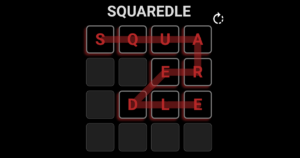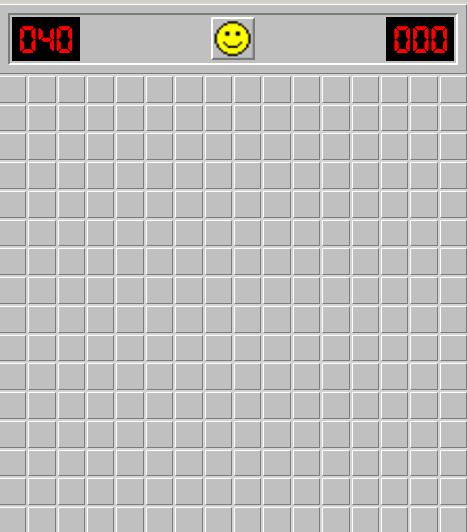
If you’ve ever been stuck in a Minesweeper game, unsure of which square to click next, a Minesweeper Solver is just what you need. This tool isn’t only for solving the game; it’s also designed to help you learn and improve your Minesweeper skills. Whether you’re a beginner trying to grasp the game’s mechanics or an experienced player aiming for record-breaking times, a Minesweeper Solver can be your greatest ally. In this article, we’ll explain what a Minesweeper Solver is, how it works, and how you can use it effectively to enhance your gameplay.
Minesweeper Calculator
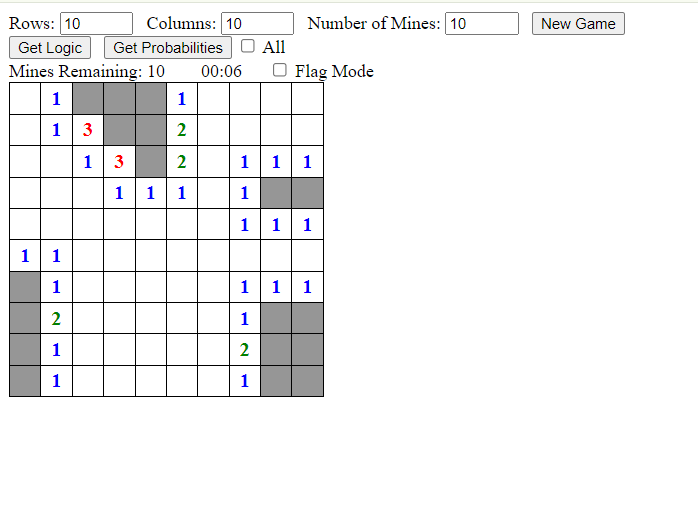
Choose the board with the rows and columns of your game and enter the number of mines according to the mode to start using this Minesweeper solver. Press New Game to start 👇
How to use Minesweeper
At its core, a Minesweeper Solver relies on logical deduction and probability analysis. When you input the current state of your Minesweeper board into the solver, it processes the numbers visible and the placement of flags you’ve made. The solver then runs calculations to identify the most likely locations of the remaining mines. It can either recommend safe squares to click or flag squares that are likely to contain mines.
Advanced solvers use a combination of strategies:
- Direct Inference: Determining mines based on direct clues (e.g., a “1” next to only one unrevealed square).
- Pattern Recognition: Recognizing common mine placement patterns.
- Probability Calculation: Calculating the likelihood of mines based on remaining unknown squares, especially useful in situations where multiple solutions are possible.
Play Minesweeper
Play Minesweeper free online. Simple and classic, with traditional looks.
How to Use a Minesweeper Solver
Using a Minesweeper Solver is straightforward. Most solvers are web-based or downloadable applications that allow you to input the current state of your Minesweeper board. Here’s a step-by-step guide on how to use a Minesweeper Solver effectively:
1. Input Your Board
Start by replicating your current Minesweeper board into the solver interface. This typically involves clicking on cells in the solver to match the numbers and flagged mines on your game board. Some solvers allow you to take screenshots or import the game state directly.
2. Run the Solver
Once you’ve set up the board, run the solver. The tool will analyze the numbers, flagged mines, and unopened squares to provide you with suggestions. This could mean highlighting squares that are safe to click or marking potential mines.
3. Follow the Solver’s Suggestions
Based on the solver’s recommendations, make your moves in the actual Minesweeper game. Pay attention to how the solver identifies safe squares and potential mines, as this will help you understand the underlying logic.
4. Adjust and Re-run
If new information is revealed after following the solver’s suggestions, update the solver with the new board state. Re-run the analysis to receive updated guidance. This iterative process helps in solving even the most complex Minesweeper puzzles.
5. Learn and Practice
Don’t just rely on the solver for the solution. Use it as a learning tool. Try to predict what the solver will do next and understand why certain moves are recommended. Over time, you’ll become more confident in making decisions without needing a solver.
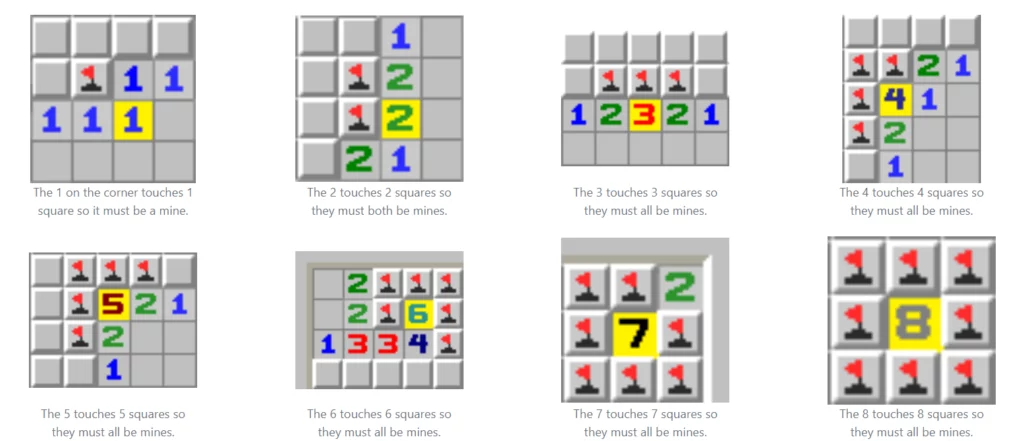
A Minesweeper Solver is a valuable tool for anyone looking to master Minesweeper. Whether you’re a beginner learning the ropes or an expert aiming to beat your best time, these solvers provide insights that can significantly improve your gameplay. By understanding how to use a Minesweeper Calculator, you can learn to solve even the trickiest puzzles and enjoy the game at a whole new level. So next time you find yourself stuck in a Minesweeper game, remember that a solver could be your best solution!